Backwashing is an essential maintenance task for pool owners, helping to keep the pool’s filtration system clean and operating efficiently. Backwashing reverses the water flow through the pool’s filter, flushing out dirt, debris, and other contaminants that can clog the filter and reduce its effectiveness.
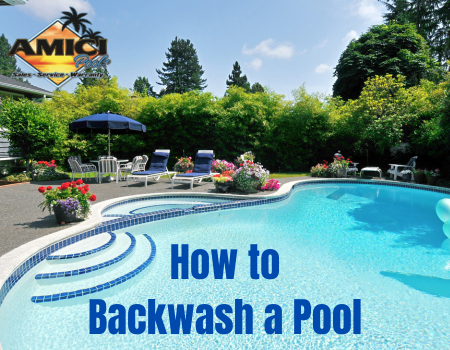 Why Backwashing is Important
Why Backwashing is Important
Over time, the filter in your pool collects dirt, oils, and other impurities, which can block water flow and hinder the filtration process. By periodically backwashing, you can remove this buildup and maintain the system’s performance, ensuring your pool water stays clear and healthy. Regular backwashing not only keeps your pool water looking pristine but also helps prolong the lifespan of your filtration equipment.
When to Backwash Your Pool
Generally, it’s recommended to backwash your pool filter once every 1-2 weeks, depending on pool usage, surrounding environment, and the filter’s pressure reading. Here are common indicators that it’s time to backwash:
– Increased Filter Pressure: If the pressure gauge on your filter shows a reading that’s 8-10 PSI (pounds per square inch) higher than the normal operating pressure, it’s time to backwash.
– Cloudy Water: A clogged filter can’t effectively filter the water, resulting in cloudy or murky water.
– Visible Debris or Algae: If you notice dirt or algae beginning to accumulate in the pool, even with regular cleaning, it might be due to an overloaded filter.
How to Backwash Your Pool
The backwashing process is relatively simple, but following each step carefully will help you avoid mistakes and keep your equipment in good shape.
- Turn Off the Pool Pump
Before starting, ensure the pool pump is off. This prevents water from flowing while you adjust the settings on the filter and allows you to safely proceed with the backwash.
- Set the Filter to “Backwash”
Locate the multiport valve on your pool’s filter, which should have several settings like “Filter,” “Backwash,” “Rinse,” and “Waste.” Rotate the valve to the “Backwash” position. Be careful not to change the settings while the pump is running, as this could damage the valve or other equipment.
- Turn the Pump On
Once you’ve set the valve to “Backwash,” turn the pump back on. Water will begin to flow in reverse through the filter, pushing out debris and contaminants. Allow the pump to run for about 2-3 minutes, or until the water in the sight glass (a small window on the side of the filter) runs clear.
- Turn Off the Pump Again
Turn off the pump once the water runs clear. This step prepares the filter for the final stages of the backwashing process.
- Set the Valve to “Rinse”
Rotate the multiport valve to the “Rinse” position. The rinse cycle helps resettle the filter media, such as sand or DE (diatomaceous earth), and prevents debris from flowing back into the pool.
- Turn the Pump On and Rinse
Turn the pump back on and let it run in the “Rinse” mode for 30 seconds to a minute. This step flushes out any remaining particles and ensures the filter is ready to operate normally.
- Return the Valve to “Filter” and Turn the Pump On
After rinsing, turn off the pump once more, then set the multiport valve back to the “Filter” position. Now, you can turn the pump back on, and your filter will resume regular operation.
Tips for Effective Backwashing
– Monitor the Pressure Gauge: Always keep an eye on your filter’s pressure gauge to know when it’s time for backwashing.
– Avoid Over-Backwashing: Backwashing too frequently can waste water and remove essential filter media. Stick to the recommended schedule unless you see signs that additional backwashing is needed.
– Check Local Regulations: In some areas, there are restrictions on where and how you can discharge pool backwash water. Be sure to follow any local guidelines for proper disposal.
When to Contact a Professional
While backwashing can typically be done by most pool owners, certain situations may require professional help:
– Persistent High Pressure: If the pressure gauge remains high even after backwashing, there may be a deeper issue with your filter that requires professional inspection.
– Visible Filter Damage: Cracks, leaks, or any visible damage to the filter system should be addressed by a pool technician to avoid further complications.
– Difficulties with Multiport Valve: If the multiport valve is difficult to turn or doesn’t stay in position, it may need repair or replacement by a trained technician.
– Filter Media Replacement: Over time, sand or DE filter media needs replacing. If you’re unsure how to perform this or notice reduced filter efficiency, a professional can help with the media change.
A professional pool service like Amici Pools can also help set up a maintenance schedule, perform more in-depth cleaning, and check for issues that could affect the long-term performance of your filtration system. Reaching out to a pool specialist ensures your pool’s filtration system is running at peak efficiency and can help you avoid costly repairs down the line, as well as offer other pool services.
Backwashing is a straightforward yet essential maintenance task that keeps your pool’s filtration system clean and your water clear. By following these steps, monitoring your filter’s pressure gauge, and knowing when to call in a professional, you can enjoy a well-maintained, beautiful pool all season long. Whether you’re an experienced pool owner or new to pool maintenance, consistent backwashing and professional support when needed will help extend the life of your pool equipment and provide a safe, inviting swimming environment.
